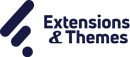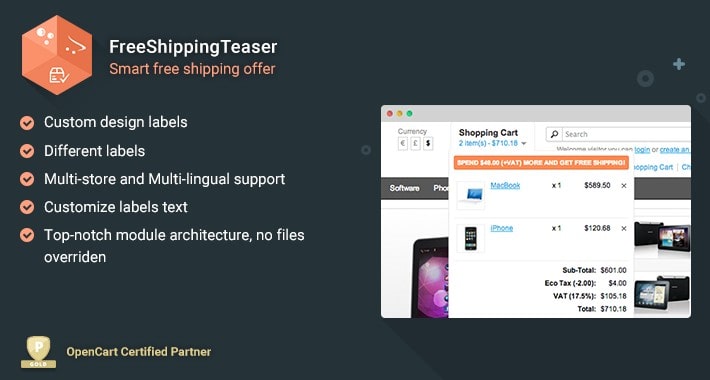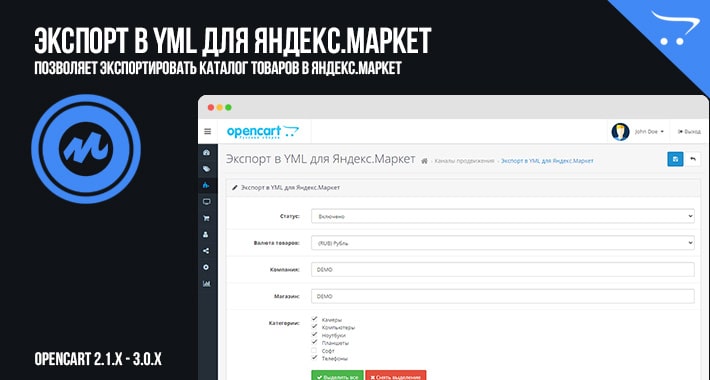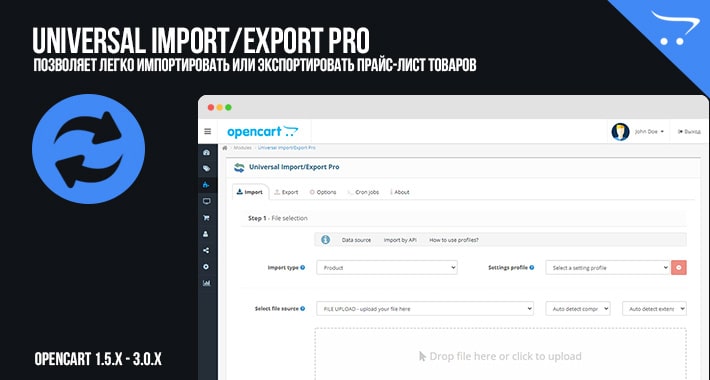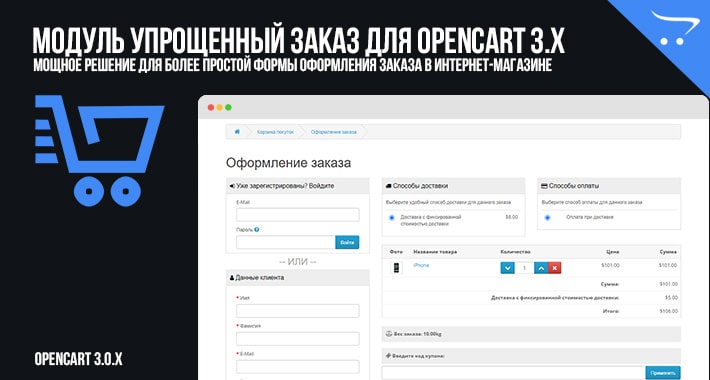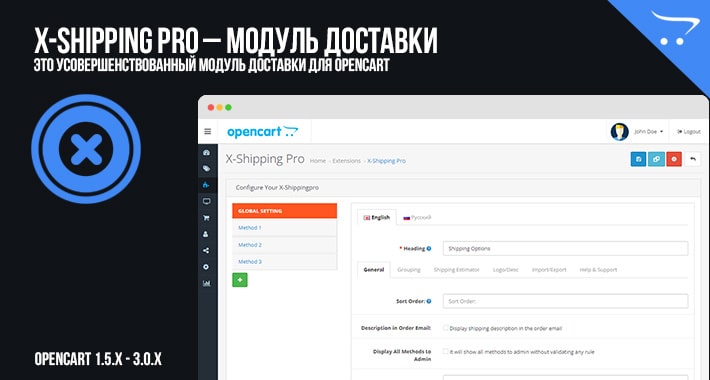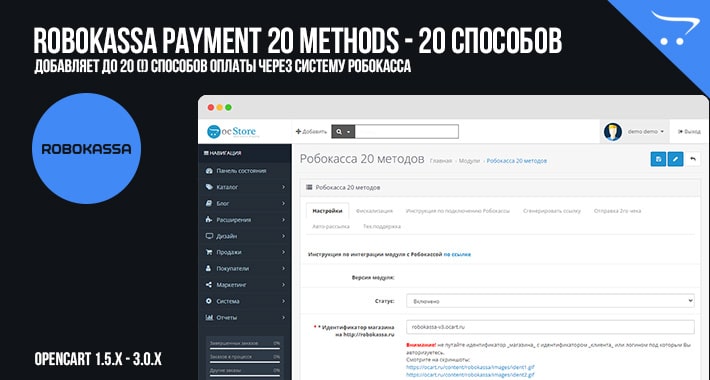CTRL Watermark – Watermark with encryption, supports Multi-Store
» OpenCart Extensions , Модули OpenCart , Модули OpenCart 2 , По подпискеCTRL+Watermark – модуль является мощным инструментом создания водяных знаков для OpenCart. Защитите свой контент интернет-магазина от копирования и сохраните свое время на редактирование и сохранении изображений. CTRL + Watermark добавляет водяной знак автоматически на всех изображениях. Вы сможете загрузить свое собственные изображение водяного знака и сделать ваши фотографии в интернет-магазине уникальными. Также, Вы сможете изменить размер водяного знака, повернуть его или переместить в любом направлении.
What is CTRL+Watermark?
CTRL+Watermark made by CTRL+COIN is a powerful watermarking tool for OpenCart.
Protect your web store content and save your time on editing your web store images. CTRL+Watermark will add a watermark automatically on all the web store images that you want. You can upload your own watermark image and make your web store pictures unique.
This module allows you to intuitively setup your watermark quickly and conveniently. You can change the size of the watermark, rotate it and move it in any direction. And you will see the live display of the current image in exactly the same way it will appear on your store front.
Features
⭐ Intuitive watermark setup – the simplest and the most convenient interface ever.
⭐ Stealth Mode – protect your images with filename encryption.
⭐ Supports Multi-Store – set different watermark for each different store.
⭐ Compatible with OpenCart 2.0.X. and OpenCart 1.5.X.
⭐ REAL live display of the current image – you will get what you see. No more compromises!
⭐ Change the size of the watermark, rotate and move it in any direction.
⭐ Upload your own custom watermark.
⭐ Image opacity will be automatically added to .png images with opacity.
⭐ Apply your watermark to selected folders.
⭐ Option to disable watermarking for images larger or/and smaller than certain dimensions.
⭐ Setup image position quickly and conveniently.
DEMOS:
2.0 Multi-Store demos
Multi-Store – Store 1 (Default) Front Demo
Multi-Store – Store 2 Front Demo
Admin Demo (Username/Password: demo / demo)
1.5 Multi-Store demos
Multistore – Store 1 (default) Front Demo
Multistore – Store 2 Front Demo
Admin Demo (Username/Password: demo / demo)
Installation and license
You can find more information about the extension and license in Documentation.
Поделись сейчас!