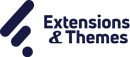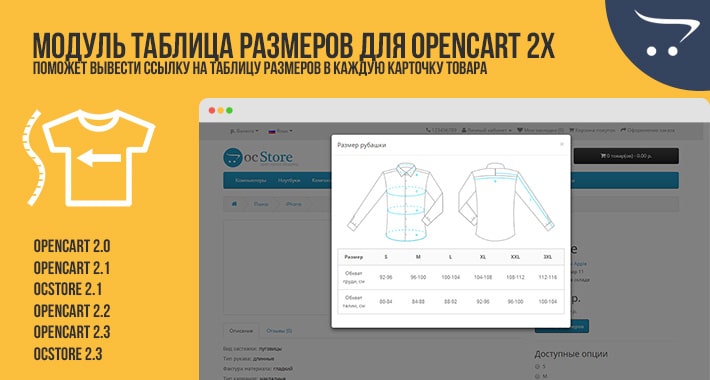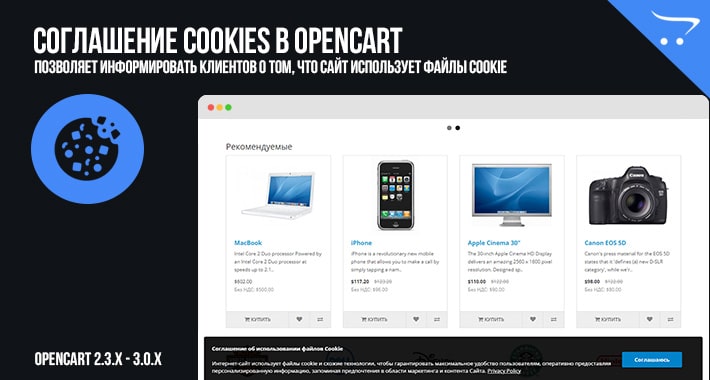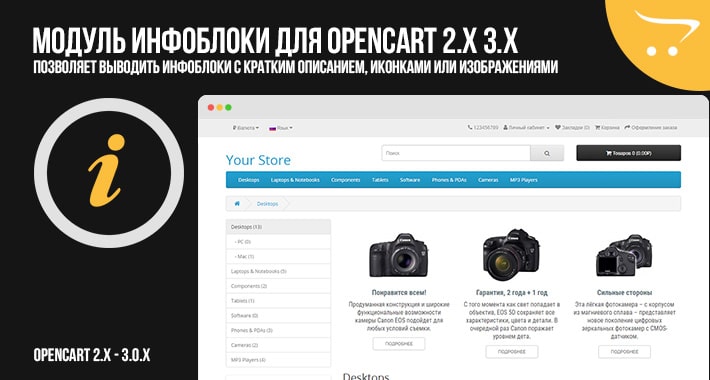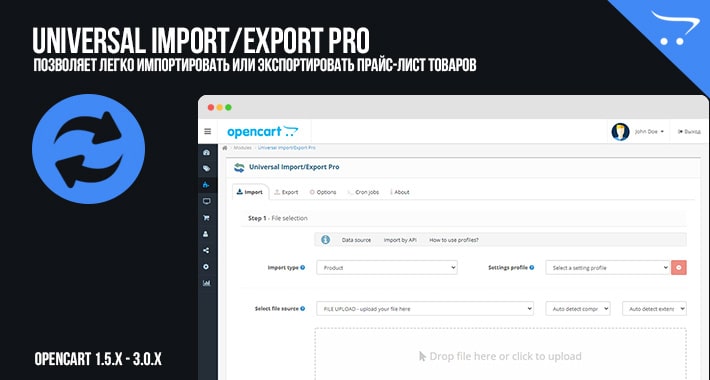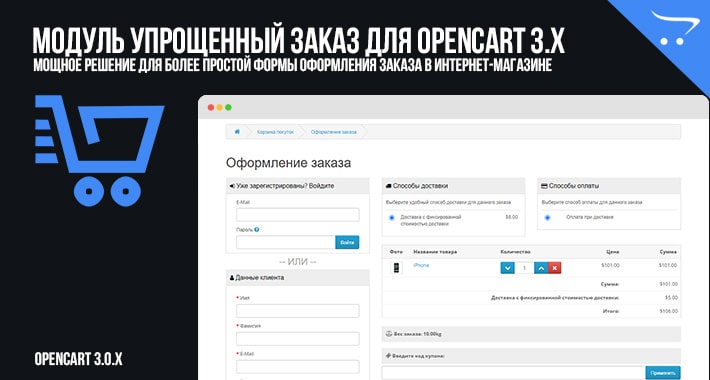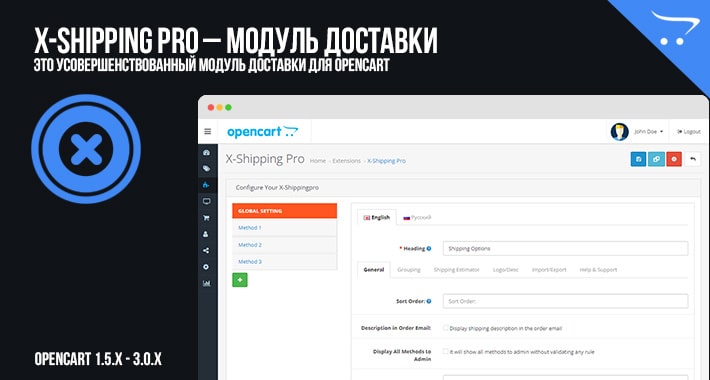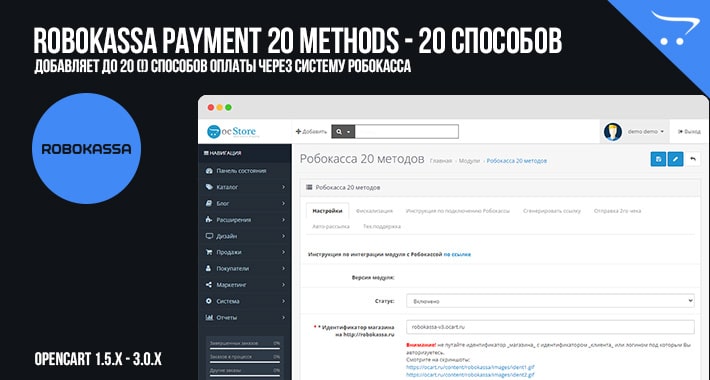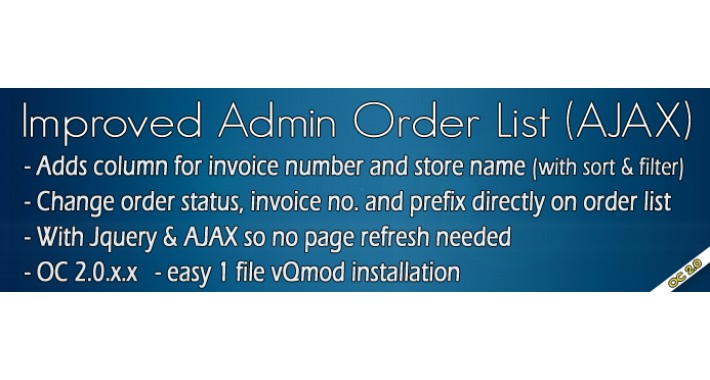
OC2 – Improved Admin Order List (AJAX)
» OpenCart Extensions , Модули OpenCart , Модули OpenCart 2 , По подпискеУлучшенный список администраторов
Отлично подходит для настройки многопользовательского режима, когда разные фронты интернет-магазина используют одну панель администрирования.
Description:
Opencart is great to setup a multistore where different webstore fronts share 1 backend administration. But the default admin order list is limited in functionality. There is no distinction between orders from the different stores, the invoice number is not displayed, and although the order status is displayed, it’s not possible to edit the order status directly on the order list. Untill now…
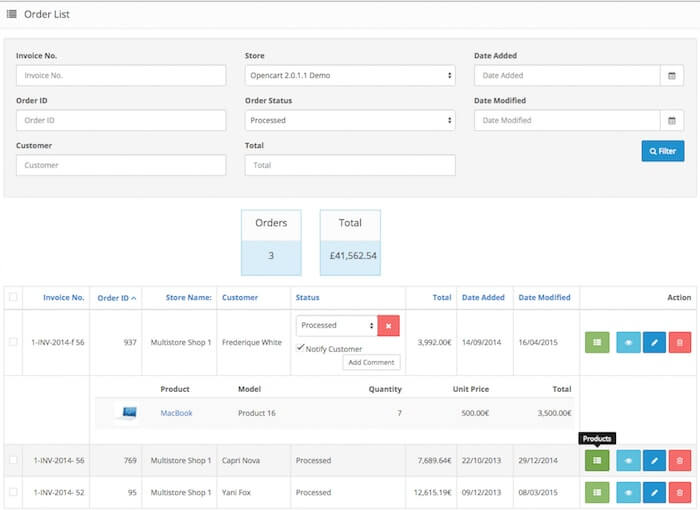
The Improved Admin Order List extension will improve the admin order list with several functionalities:
- NEW: Bulk Status updating
- NEW: Order Status colours
- NEW: Auto-refresh on new orders
- NEW: multistore orders colour coding with more colours (since v3.0.0)
- NEW: optimised code for faster loading
- NEW: full history in order detail collapse
- selectable columns (incl. affiliate info)
- column with affiliate info + Add/Remove Commission button
- display order products with product image and big popup
- display customer info (email, phone, fax, shipping-/payment address)
- display order totals sum for filtered result
- Display total orders for filtered result
- Display order invoice number (with sort & filter functionality)
- Display store name (with sort & filter)
Display customer’s company name (for professional B2B customers)(deprecated from v2.0.2)- Generate invoice number from the order list
- Alter invoice prefix and invoice number from the order list
- Update order status from the order list and optionally email the customer about the status update
- All added functions are AJAX-calls, so no need to leave or refresh the page
AJAX Order Status updates
Instead of having to go inside the order page and navigate to the ‘Order History’ tab, select the appropriate new order status and clicking the ‘Add History’ button, now you can do this from the order list.
Simply click on the order status field, and the text will be replaced by the familiar drop-down menu with the available order statuses. Now select the appropriate new order status and automatically the new status will be added to the order status history. Optionally, if you want to send out an email notifying the customer about the status update, you can check the ‘Notify customer’ checkbox and also add a comment.
AJAX Generate Invoice number
By default you have to go inside the order page and generate the invoice number from there.
With this extension you can generate an invoice number from the order list, which is more convenient.
AJAX Alter Invoice prefix & Invoice number
Out-of-the-box, Opencart has no built-in functionality to alter the invoice number or prefix once it is generated. With this extension you can easily change the invoice number and even invoice prefix from the order list. This is ideal for situations where your business also writes out invoices for sales or services that are not related to the webshop(s) but still want to retain consecutive invoice numbers for both online and offline invoices.
Easy one file vQmod & OCMOD installation
No core files are overwritten.
More extensions from this developer
Поделись сейчас!